Pace-edwards PowerGate LK902 Toggle switch Manuel d'utilisateur
Naviguer en ligne ou télécharger Manuel d'utilisateur pour Pour la voiture Pace-edwards PowerGate LK902 Toggle switch. Pace-Edwards PowerGate LK902 Toggle switch User Manual [en] Manuel d'utilisatio
- Page / 1
- Table des matières
- MARQUE LIVRES
Noté. / 5. Basé sur avis des utilisateurs



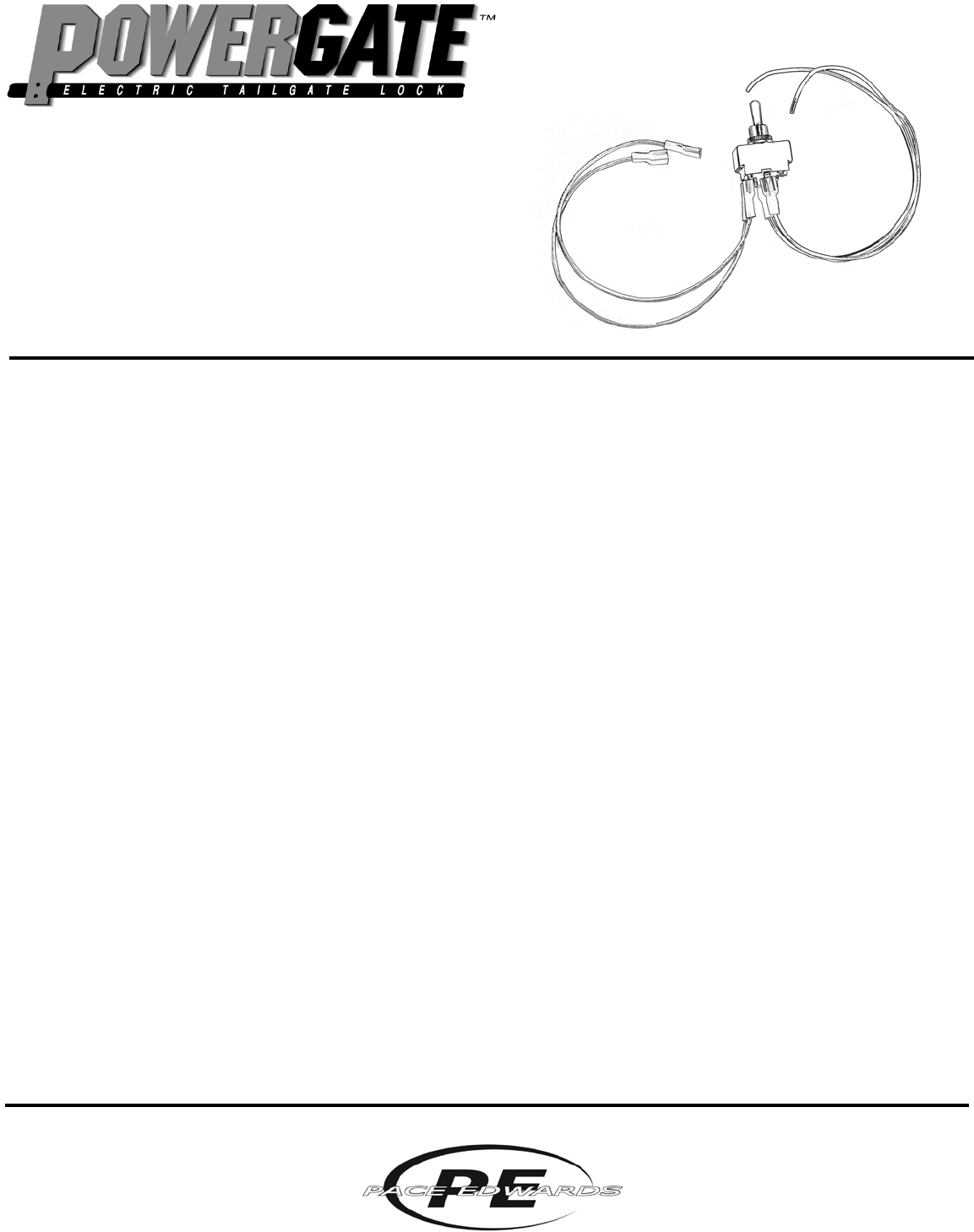
2400 Commercial Blvd., Centralia WA 98531 • (800) 338-3697 • www.paceedwards.com
Thank you for choosing products by...
Toggle switch
Part # LK902
PowerGate
TM
Toggle Switch
INSTALLATION INSTRUCTIONS
LK902-07/04
STEP 1: Mount Switch
Find a location on the dashboard for your PowerGate™ toggle switch, keeping in mind that the
switch may be needed to be operated from outside the driver’s door. Make sure to check the
reverse side of the dash to insure that the area is clear of all interference and drill a 15/32” or a
.468” hole in the dash at the desired location. Remove the kurled nut and adjust the hex nut so
that the threaded housing protrudes only two threads through the dashboard. Push the switch,
handle fi rst, outwards through the hole and install the kurled nut over the threaded housing and
tighten. The hex nut on the threaded housing allows you to adjust how far the toggle switch
protrudes through the dashboard.
STEP 2: Wire Switch
Using a 12-volt probe tester, locate a continuous line of power and connect the red wire from the
PowerGate™ toggle switch to that line. Find a ground wire under the dash and connect the blue
wire to this ground. Plug the two remaining female spade terminals to the white PowerGate™
lock wires.
STEP 3: Test Switch
Normal operation has the switch up to unlock and switch down to lock the PowerGate™. If
pressing the switch down unlocks the PowerGate™, change the two spade terminal connections
and test it again.

1
Résumé du contenu
Page 1 - Part # LK902
2400 Commercial Blvd., Centralia WA 98531 • (800) 338-3697 • www.paceedwards.comThank you for choosing products by...Toggle switchPart # LK902P
 (1 pages)
(1 pages)







Commentaires sur ces manuels